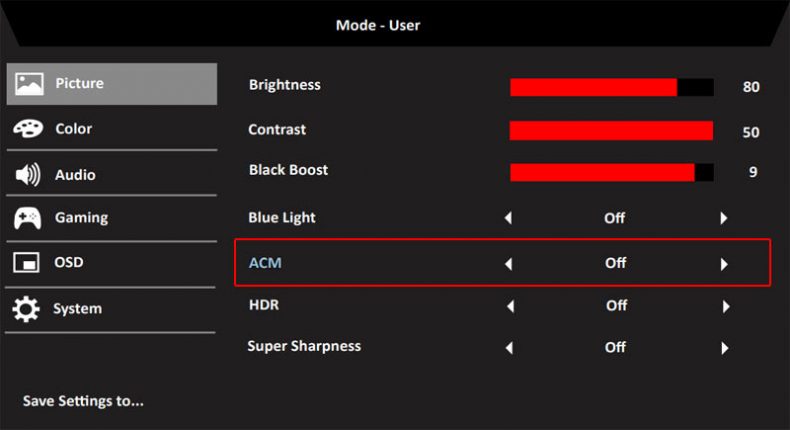Acer ACM Monitor: What does it mean? (For Gaming and Movies)
Adaptive Contrast Management (ACM) is a technology present on certain Acer and Aopen monitors with the aim of improving image quality (contrast and colors in particular) while limiting energy consumption.
The principle of ACM setting is to continuously adjust the screen’s brightness according to the content. As a result, the screen’s brightness is constantly changing, even in office-type applications, which can be annoying to users who are sensitive to this phenomenon.
The operation of this technology is based on a series of algorithms that calculate the average brightness of the contents of the screen from one frame to another.
This type of technology is also used by other manufacturers under different names: Dynamic Contrast Ratio for Samsung or Smart View for IIyama for example.
In the case of video sequences, for example, each individual scene is analyzed using ACM and more intensive color reproduction is made possible by adjusting the individual frames. Part of the Acer Adaptive Contrast Management is the DCR technology (Dynamic Contrast Ratio). This results in better black levels when viewing dark scenes and shaded/dark sequences of images.
A positive effect of the new ACM technology, in addition to the significantly improved image quality, is the reduced power consumption.
However, this type of technology is often criticized because it can create an overly artificial contrast effect, with dark areas that are much too dark and light areas that are much too light.
ACM on or off for gaming?
If you prefer very sharp images during gaming leave the setting enabled. This may help in some situations, especially when playing first person shooters because the ACM feature forces the monitor to adapt to the intensity of the image it’s displaying.
ACM on or off for movies?
Our suggestion is to disable ACM for movies. When turned off the monitor deliver a much better movie experience. Constant contrast changes do not play well with fast paced movies.
Is ACM the same as Super Sharpness monitor setting?
No, Acer ACM and Super Sharpness are two different things. While Acer Super Sharpness sharpens the image to create a crisper, more defined picture, the ACM continuously adjusts the screen’s brightness based on the displayed content.
Basically what Super Sharpness is doing is this: on LCD monitors, the display resolution is set by the number of dots or pixels on the screen. Each dot or pixel is made up of three sub-pixels — one red, one blue, and one green – that are too small for human eyes to see individually at normal viewing distances. Acer Super Sharpness technology adjusts each individual sub-pixel to sharpen text and edges to provide a clearer on-screen image.