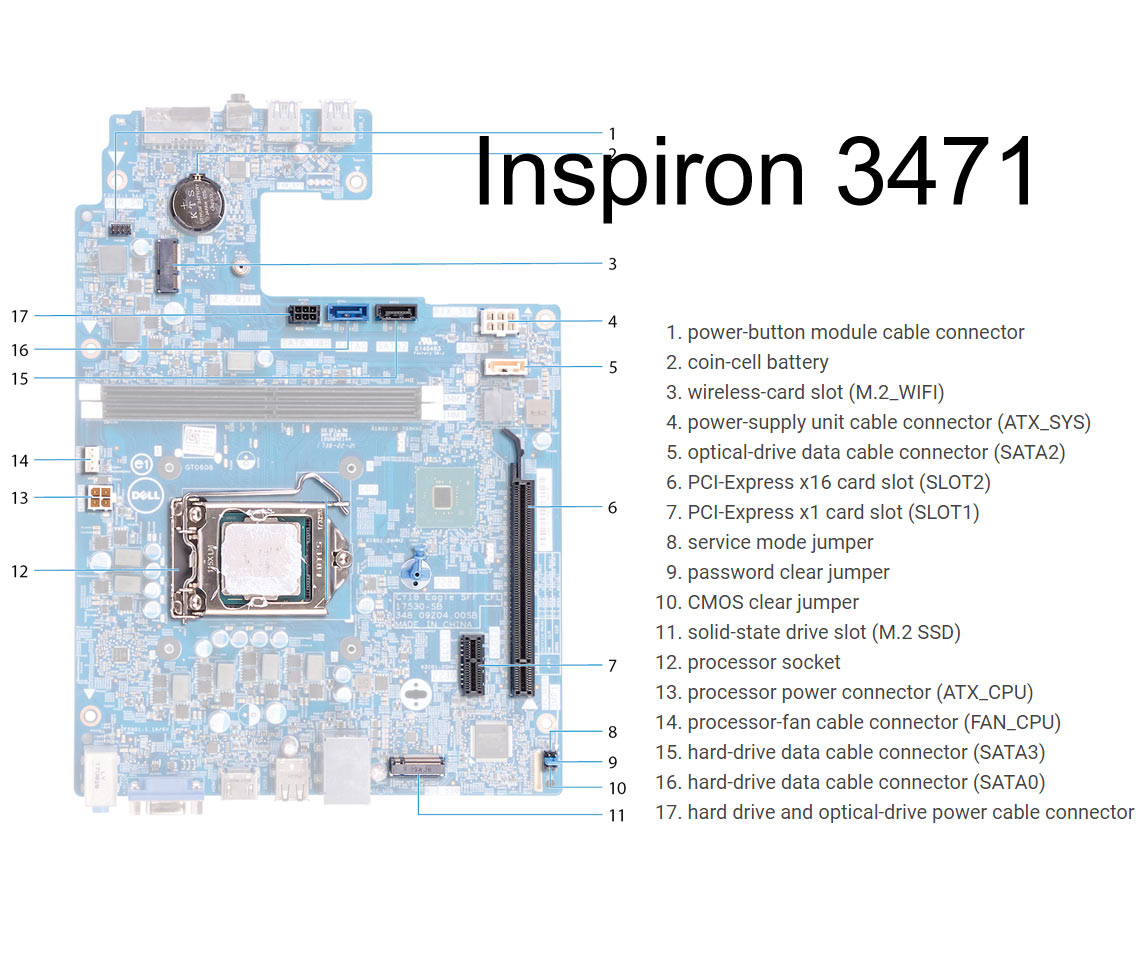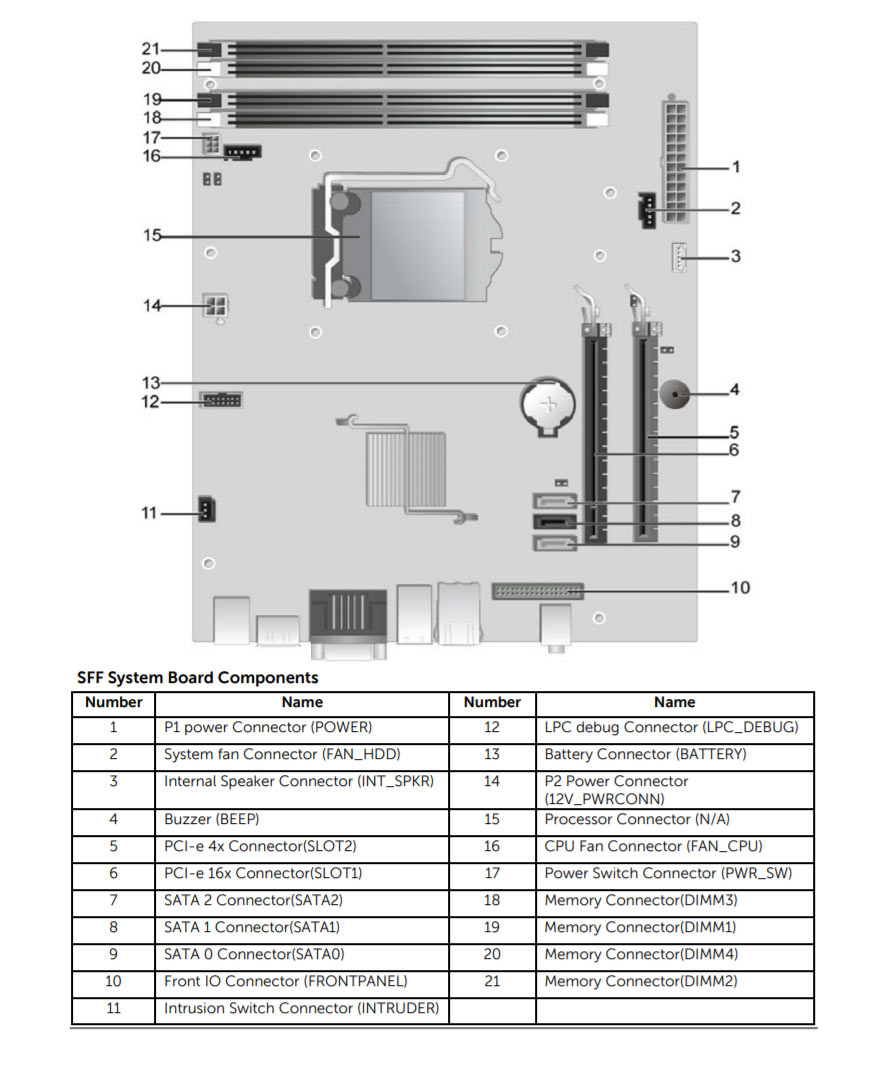Dell Inspiron 3471 vs. Dell OptiPlex 990 SFF
Comparison and Differences
Differences between Dell Inspiron 3471 and Dell OptiPlex 990 SFF
If you are looking for a more modern desktop, then you should go with the Dell Inspiron 3471 which was released in 2019. The Dell OptiPlex 990 SFF is older and entered production in 2011.
Both models have the same form factor, meaning reoughtly they have the same phiysical size and form.
Processor
Usually the newer the generation of the CPU, the better the performance and efficiency is. If your budget allows it, you should go with the Dell Inspiron 3471 as it is running a newer generation CPU. This is not to say that Dell OptiPlex 990 SFF is bad - it can still run some powerful CPUs, albeit being an older generation.
Memory
The Dell OptiPlex 990 SFF has 4 RAM slots while the Dell Inspiron 3471 has only 2 slot(s). This is not something to worry about. Just make sure you take it into consideration when planning how much RAM you are going to use.
The Dell Inspiron 3471 is using the faster 2400 MT/s RAM. The Dell OptiPlex 990 SFF is slower by supporting RAM speeds of up to 1333 MT/s. Additionally, if you will be needing a lot of RAM, better go for the Dell Inspiron 3471 as it has the ability to run 32 GB of RAM. The Dell OptiPlex 990 SFF can do a bit less at max 16 GB. Most of the times, this should be sufficient for the majority of users.
Ports
In total the Dell OptiPlex 990 SFF has 10 USB ports. The Dell Inspiron 3471 is inferior in this regard and packs 6 USB ports. In any case, if you miss USB ports, you can always purchase a USB hub. None of the desktop models has a USB 3.1 port (10Gb/s), so if you need a fast connection to your peripherals, like external Solid State Drive, you will need to look elsewhere.
Unfortunately, only the Dell OptiPlex 990 SFF has a DisplayPort. The Dell Inspiron 3471 does not have one? Don't worry though, nowadays video adapters are cheap and you can get almost any combination of conversion types.
The Dell Inspiron 3471 comes with an HDMI port, while the Dell OptiPlex 990 SFF does not support the interface. Of course missing HDMI port is something that can be easily fixed with a good adapter (e.g. DisplayPort to HDMI).
SATA ports are placed on the system board and it is where you connect your HDD, SSD and Optical Disk Drives. More SATA slots will allow you to have more drives running at the same time. In this regard the Dell Inspiron 3471 is better equipped as it comes with 4 SATA slot(s), while the Dell OptiPlex 990 SFF has 3 slot(s).
If you want the fastest transfer speeds for your SSD, an M.2 interface is crucial. Thus, if the M.2 SSD slot is a mandatory requirement for you, go with the Dell Inspiron 3471. Sadly, the Dell OptiPlex 990 SFF has no such slot, and you will be forced to use the SATA interface instead.
Make sure that the available M.2 slot supports the PCIe (also called NVMe) interface. This is important as there are M.2 slots which support only the inferior SATA III interface. For comparison, the SATA III interface has max speeds of 6Gb/s, while the PCIe 3.0 x4 will support speeds up to 32Gb/s!
Power Supply
Having a Power Supply Unit with high power rating is important, if you are going to use components which require extra power. The Dell Inspiron 3471 comes with a decent 200 Watt PSU, but the Dell OptiPlex 990 SFF has a more powerful one rated at 240 Watts. Choosing either one depends on your specific requirements and use case. Also don't forget that some models might have more than one PSU option - try to always get the most powerful one, especially if you plan to upgrade to a powerful GPU.