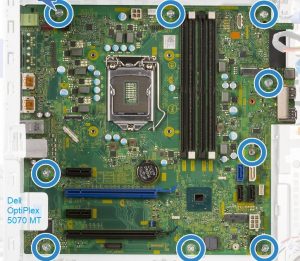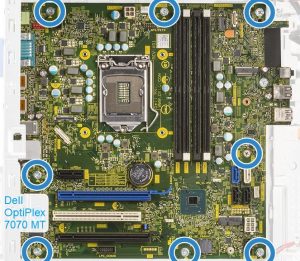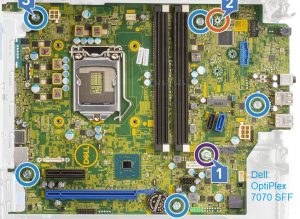Differences between Dell OptiPlex 3070 vs. 5070 vs. 7070

Disclaimer
We are supported by our readers. When you use links on our site to buy products, we may earn an affiliate commission. As an Amazon associate we earn from qualifying purchases.
We are supported by our readers. When you purchase through links on our site, we may earn commission.
Welcome to our page reviewing the differences between Dell OptiPlex 3070, 5070, and 7070 desktop computers. If you cannot find something here, check out the technical specification on the Dell website (links are in the tables).
In case you are searching to buy any of these Dell models, for your kids, or to cover your office and home needs, read our article about Dell’s best refurbished desktop computers.
If you are looking to pick a GPU for your Dell OptiPlex, see our article: Best Dedicated GPU for Dell OptiPlex.
The differences between the Dell OptiPlex 3070, 5070, and 7070 is:
- The OptiPlex 3070 is the cheapest option of the three. For your savings, you get a less capable chipset, M.2 SSD slot which supports PCIe Gen2 instead of the faster Gen3, fewer RAM slots and an HDMI port instead of a second DisplayPort.
- The OptiPlex 5070 is the mid option which is almost identical to the 7070 with few minor differences.
- The OptiPlex 7070 is the top pick. Among other things, you get Serial and PS2 ports standard, a legacy PCI port for the MT model and a 65 Watt CPU option for the Micro model.
Below follows a more detailed comparison between the different form factors of Dell OptiPlex 3070, 5070 and 7070.
Affordable refurbished options
Differences between Dell OptiPlex 3070 vs. 5070 vs. 5070 Mini Tower
Remark: Dell changed its naming conventions, and the “Mini Tower” is now called just “Tower”.
When compared to 5070 and 7070, the Dell OptiPlex 3070 MT is still a very capable machine with only a few missing extras. For example, you are getting the Intel H370 chipset which is not so capable and is missing support for Intel vPro. You will also get fewer RAM slots (2xDIMM) for maximum RAM of 32 GB.
The 3070 has 8x USB ports. However, it is missing a USB 3.1 Type C which the other two models have. This is pity as this port allows you to transfer data with double the speed of a USB 3.0 (5 Gb/s vs. 10 Gb/s).
One thing the OptiPlex 3070 has, that the other two don’t, is the HDMI video port. Instead, the Dell OptiPlex 5070 and 7070 come with a second DisplayPort.
If you plan to connect lots of Disk Drives you should probably choose the 5070 or 7070 as the 3070 has only 3x SATA ports.
- OptiPlex 3070MT motherboard
- OptiPlex 5070MT motherboard
- OptiPlex 7070MT motherboard
All three towers have a M.2 SSD slot. Unfortunately, the M.2 slot on the 3070 is using PCIe Gen2.0 x4, which means that you will not be able to utilize the fastest SSD drives available on the market. Both, the OptiPlex 5070 and 7070, have an M.2 slot supporting PCIe Gen3.0 x4.
One thing, that probably nobody cares about, is that on the OptiPlex 3070 you cannot install a full size 5.25-inch ODD drive. Note however, that a slim 5.25-inch drive is available.
If we compare Dell OptiPlex 5070 and 7070 MT, we will hardly find any significant differences. On the 7070 the Serial and 2x PS2 are not optional and are always available. Additionally, the 7070 MT has a legacy PCI slot on the motherboard. Installing a 2TB M.2 SSD is only possible on the Dell OptiPlex 7070.
What we like a lot about the 7070 is the fact that an optional 360 Watt power supply should be available. Unfortunately, we couldn’t find any such offers on-line.
*Note: One of the slots used for the ODD is SATA 2.0.
| Model: | Dell OptiPlex 3070 MT | Dell OptiPlex 5070 MT | Dell OptiPlex 7070 MT |
|---|---|---|---|
| Form factor: | Mini Tower | Mini Tower | Mini Tower |
| CPU options: | Intel Gen8/9 i3/i5/i7; Celeron; Pentium; | Intel Gen8/9 i3/i5/i7; Celeron; Pentium; | Intel Gen8/9 i3/i5/i7; |
| Chipset: | Intel H370 | Intel Q370 | Intel Q370 |
| Best GPU* | GeForce GTX 1650 Super | GeForce GTX 1650 Super | GeForce GTX 1650 Super |
| RAM slots: | (2x) DIMM DDR4-2666/2400 | (4x) DIMM DDR4-2666/2400 | (4x) DIMM DDR4-2666/2400 |
| Max RAM: | 32 GB | 64 GB | 64 GB |
| USB Ports: | (4x) USB3.0; (4x) USB2.0; | USB 3.1 Type C; (5x) USB3.0; (4x) USB2.0; | USB 3.1 Type C; (5x) USB3.0; (4x) USB2.0; |
| Video Ports: | Display Port 1.2; HDMI 1.4; | (2x) Display Port 1.2; | (2x) Display Port 1.2; |
| Other Ports: | RJ45; Headset; Line-Out; | RJ45; Headset; Line-Out; | RJ45; Headset; Line-Out; Serial; (2x) PS2; |
| Optional Ports: | DP1.2/HDMI2.0b/VGA; Serial+PS2; Media Card Reader; WiFi antenna; | HDMI2.0b/DP1.2/VGA/USB Type-C (DP Alt Mode); Serial+PS2; Media Card Reader; WiFi antenna; | HDMI2.0b/DP1.2/VGA/USB Type-C (DP Alt Mode); Media Card Reader; WiFi antenna; |
| SATA: | (3x) SATA 3.0* | (4x) SATA 3.0* | (4x) SATA 3.0* |
| PCIe: | PCIe 3.0 x16; (3x) PCIe x1; | PCIe 3.0 x16; PCIe 3.0 x16(wired x4); (2x) PCIe x1; | PCIe 3.0 x16; PCIe 3.0 x16 (wired x4); PCIe 3.0 x1; PCI |
| M.2 slots: | M.2 2280/2230 M-key (PCIe 2.0 x4, SATA); M.2 2230 (WiFi/BT) | M.2 2280/2230 M-key (PCIe 3.0 x4, SATA); M.2 2230 (WiFi/BT) | M.2 2280/2230 M-key (PCIe 3.0 x4, SATA); M.2 2230 (WiFi/BT) |
| Drive bays: | 3.5-inch; (2x) 2.5-inch; 5.25-inch slim | 3.5-inch/5.25-inch; (2x) 2.5-inch; 5.25-inch slim; | 3.5-inch/5.25-inch; (2x) 2.5-inch; 5.25-inch slim; |
| Hard Drive: | SATA max 2TB; M.2 max 1TB | SATA max 2TB; M.2 max 1TB | SATA/M.2 max 2TB; |
| PSU: | 260 W | 260 W | 260/360 W |
| Weight: | 7.93 kg (17.49 lb) | 7.93 kg (17.49 lb) | 7.93 kg (17.49 lb) |
| Price | Check Price | Check Price | Check Price |
Differences between Dell OptiPlex 3070 vs. 5070 vs. 7070 SFF
Differences between the Small Form Factor (SFF) models are pretty much the same like with the Mini Towers (MT). The 3070 SFF is using the Intel H370 chipset and has only 2xDIMM slots for maximum RAM of 64 GB. For all SFF models you get exactly the same port set like in the corresponding MT model. And again, you don’t get a USB-C 3.1 port if you opt for the 3070 SFF.
If you plan to use one of the SFF models with 2 SATA drives plus an ODD, you should choose either the 5070 or 7070 SFF as they come with 3x SATA slots.
HDMI port is only available with the 3070, for the other two models it is only optional. However, there, instead of the HDMI port you get a second DisplayPort (DP). Additionally, for the 5070 and 7070 you can get a second USB-C 3.1 port which supports also alternative DisplayPort mode (i.e. you will be able to plug your DP monitor there).
- OptiPlex 3070SFF motherboard
- OptiPlex 5070SFF motherboard
- OptiPlex 7070SFF motherboard
Just like with the Tower model, the M.2 SSD port on 3070 SFF is not using the latest PCIe Gen3 but the older Gen2. This means you will get really mediocre max transfer speeds (i.e. 1GB/s for Read and Write).
If you can go by with an average processing power, it might be a good idea to save some money and go for the Celeron or Pentium CPU options. They are still quite useful processors and will save you some money. You will find them available on the 3070 or the 5070. Of course, don’t save money on Disk Drives and RAM. You should have at least 16 GB of RAM plus a decent SSD.
Dell OptiPlex 7070 SFF is virtually the same like the 5070. What you get extra is just a stock Serial and 2x PS2 ports, plus the opportunity to use a 2 TB M.2 SSD.
All three SFF models come with a non-standard 200 Watts power supply unit which is not enough if you intend to install a dedicated GPU rated at more than 50 Watts. For example, the technical specification states that the AMD Radeon RX 550 is supported.
| Model: | Dell OptiPlex 3070 SFF | Dell OptiPlex 5070 SFF | Dell OptiPlex 7070 SFF |
|---|---|---|---|
| Form factor: | Small Form Factor | Small Form Factor | Small Form Factor |
| CPU options: | Intel Gen8/9 i3/i5/i7; Celeron; Pentium; | Intel Gen8/9 i3/i5/i7; Celeron; Pentium; | Intel Gen8/9 i3/i5/i7; |
| Chipset: | Intel H370 | Intel Q370 | Intel Q370 |
| Best GPU* | GeForce GT 1030 Low Profile | GeForce GTX 1650 Low Profile | GeForce GTX 1650 Low Profile |
| RAM slots: | (2x) DIMM DDR4-2666/2400 | (4x) DIMM DDR4-2666/2400 | (4x) DIMM DDR4-2666/2400 |
| Max RAM: | 32 GB | 64 GB | 64 GB |
| USB Ports: | (4x) USB3.0; (4x) USB2.0; | USB 3.1 Type C; (5x) USB3.0; (4x) USB2.0; | USB 3.1 Type C; (5x) USB3.0; (4x) USB2.0; |
| Video Ports: | Display Port 1.2; HDMI 1.4; | (2x) Display Port 1.2; | (2x) Display Port 1.2; |
| Other Ports: | RJ45; Headset; Line-Out; | RJ45; Headset; Line-Out; | RJ45; Headset; Line-Out; Serial; (2x) PS2; |
| Optional Ports: | Serial+PS2; DP1.2/HDMI2.0b/VGA; Media Card Reader; WiFi antenna; | HDMI2.0b/DP1.2/VGA/USB Type-C (DP Alt Mode); Serial+PS2; Media Card Reader; WiFi antenna; | HDMI2.0b/DP1.2/VGA/USB Type-C (DP Alt Mode); Media Card Reader; WiFi antenna; |
| SATA: | (2x) SATA 3.0* | (3x) SATA 3.0* | (3x) SATA 3.0* |
| PCIe: | PCIe 3.0 x16 (low profile); PCIe x1 (low profile); | PCIe 3.0 x16 (low profile); PCIe 3.0 x4 (open ended, low profile); | PCIe 3.0 x16 (low profile); PCIe 3.0 x4 (open ended, low profile); |
| M.2 slots: | M.2 2280/2230 M-key (PCIe 2.0 x4, SATA); M.2 2230 (WiFi/BT) | M.2 2280/2230 M-key (PCIe 3.0 x4, SATA); M.2 2230 (WiFi/BT) | M.2 2280/2230 M-key (PCIe 3.0 x4, SATA); M.2 2230 (WiFi/BT) |
| Drive bays: | 3.5-inch/(2x)2.5-inch; 5.25-inch (slim); | 3.5-inch/(2x)2.5-inch; 5.25-inch (slim); | 3.5-inch/(2x)2.5-inch; 5.25-inch (slim); |
| Hard Drive: | SATA max 2TB; M.2 max 1TB | SATA max 2TB; M.2 max 1TB | SATA/M.2 max 2TB; |
| PSU: | 200 W | 200 W | 200 W |
| Weight: | 5.26 kg (11.57 lb) | 5.26 kg (11.57 lb) | 5.26 kg (11.57 lb) |
| Price | Check Price | Check Price | Check Price |
Differences between Dell OptiPlex 3070 vs. 5070 vs. 7070 Micro
Comparing those three OptiPlex Micro models is easy as there are really very few differences. In fact, we like most the cheapest 3070 as it comes standard with an HDMI port. For the 5070M and 7070M the HDMI port is optional.
The only meaningful reason for buying the OptiPlex 7070M, might be the case where you need to run a powerful 65 Watt CPU. If so, you should get the 7070M with the optional 130 W power supply which will enable you, for example, to use a powerful processor like the Intel Core i9-9900 (8 Core/16 Thread, up to 4.9 GHz/ 65 W). Using it will make your machine a small nuclear power plant, and with a decent SSD disk plus 32 GB of RAM, you will be able to really decrease those compiling times.
- OptiPlex 3070M motherboard
- OptiPlex 5070M motherboard
- OptiPlex 7070M motherboard
If you do a lot of copying to external drives, you should buy either the 5070 or the 7070M as they come with a USB 3.1 Type C port (10 Gb/s). The 3070M has only USB 3.0 ports which have maximum transfer speeds of 5Gb/s.
Analogically to its big brothers, the 3070 Micro has an M.2 SSD slot which is using the PCIe Gen2 interface instead of the faster Gen3. Not a show stopper but something to keep in mind when shopping for an M.2 SDD disks.
| Model: | Dell OptiPlex 3070M | Dell OptiPlex 5070M | Dell OptiPlex 7070M |
|---|---|---|---|
| Form factor: | Micro | Micro | Micro |
| CPU options: | Intel Gen8/9 i3/i5/i7; Celeron; Pentium; | Intel Gen8/9 i3/i5/i7; Celeron; Pentium; | Intel Gen8/9 i3/i5/i7; Celeron; Pentium; |
| Chipset: | Intel H370 | Intel Q370 | Intel Q370 |
| RAM slots: | (2x) SODIMM DDR4-2666/2400 | (2x) SODIMM DDR4-2666/2400 | (2x) SODIMM DDR4-2666/2400 |
| Max RAM: | 32 GB | 32 GB | 32 GB |
| USB Ports: | (4x) USB3.0; (2x) USB2.0; | USB 3.1 Type C; (5x) USB3.0; | USB 3.1 Type C; (5x) USB3.0; |
| Video Ports: | Display Port 1.2; HDMI 1.4; | (2x) Display Port 1.2; | (2x) Display Port 1.2; |
| Other Ports: | RJ45; Headset; Line-Out; | RJ45; Headset; Line-Out; | RJ45; Headset; Line-Out; |
| Optional Ports: | Serial; Serial+PS2; DP1.2/HDMI2.0b/VGA; WiFi antenna; | HDMI2.0b/DP1.2/VGA/USB Type-C (DP Alt Mode); Serial; Serial+PS2; WiFi antenna; | HDMI2.0b/DP1.2/VGA/USB Type-C (DP Alt Mode); WiFi antenna; Serial; Serial+PS2; |
| SATA: | SATA 3.0 | SATA 3.0 | SATA 3.0 |
| PCIe: | N.A. | N.A. | N.A. |
| M.2 slots: | M.2 2280/2230 M-key (PCIe 2.0 x4, SATA); M.2 2230 (WiFi/BT) | M.2 2280/2230 M-key (PCIe 3.0 x4, SATA); M.2 2230 (WiFi/BT) | M.2 2280/2230 M-key (PCIe 3.0 x4, SATA); M.2 2230 (WiFi/BT) |
| Drive bays: | 2.5-inch | 2.5-inch | 2.5-inch |
| Hard Drive: | SATA max 2TB; M.2 max 1TB | SATA max 2TB; M.2 max 1TB | SATA/M.2 max 2TB |
| PSU: | 65 W | 90 W | 90/130 W |
| Weight: | 1.18 kg (2.60 lb) | 1.18 kg (2.60 lb) | 1.18 kg (2.60 lb) |
| Price | Check Price | Check Price | Check Price |
Related
Refurbished Desktops
Best Refurbished Mini PC for under $200
Some of the best Mini PC models – review and comparison.
Guides
Dell OptiPlex 5080 Review and Compared to 5070
The Dell OptiPlex 5080 reviewed and compared to 5070. Find out what’s new.
Guides
Dell OptiPlex 7080 Review and Compared to 7070
What’s new in the Dell OptiPlex 7080 compared to the previous 7070 – review and differences.
Guides
The difference between Dell OptiPlex 3060 vs. 5060 vs. 7060
Article comparing the Dell OptiPlex 3060, 5060 and 7060 desktops.