Differences Between Dell OptiPlex 7010 Vs. Plus 7010 (2023 models)

In this comprehensive analysis, we’ll explore the key differences between the Dell OptiPlex 7010 and OptiPlex Plus 7010 models released in 2023. We’ll examine the Tower, Small Form Factor (SFF), and Micro versions of each model, focusing on their technical specifications, performance capabilities, and potential use cases.
As of 2023 the Dell OptiPlex 7010 2023 and OptiPlex Plus 7010 2023 represent the only offerings in Dell’s business desktop lineup. The Plus version are now the high-end version of the lineup, while the non-Plus models are a substitute for OptiPlex 3000 and OptiPlex 5000 sires from the the previous year.
Both models share many similarities, but the Plus variant introduces several notable upgrades that cater to users with more demanding needs.
Key Differences
- The standard 7010 uses DDR4-3200 memory, while the Plus 7010 employs faster DDR5 memory with speeds up to 4800 MT/s in the Micro model.
- The Plus 7010 Tower and SFF models support up to 128 GB of RAM, double the 64 GB limit of the standard 7010.
- The Plus 7010 models feature more advanced USB ports, including USB 3.1 and USB 3.2 Gen 2 Type-C ports, offering faster data transfer speeds.
- The Plus 7010 models provide more DisplayPort connections, with three ports on the Tower and SFF models compared to one on the standard 7010.
- The Plus 7010 models generally offer more M.2 slots and SATA ports, allowing for greater storage expansion.
- The Plus 7010 models come with higher wattage power supply options, supporting more powerful components.
- The Plus 7010 lineup includes support for Intel’s top-tier i9 processors across all form factors.
Now, let’s see a detailed comparison of each form factor.
Differences between OptiPlex Tower 7010 vs Tower Plus 7010
Both the OptiPlex Tower 7010 and OptiPlex Tower Plus 7010 share the same Mini Tower form factor. However, the Plus model is slightly heavier, likely due to its more robust internal components and cooling solutions.
CPU and Chipset
Both models use Intel’s Q670 chipset, supporting 12th and 13th-generation Intel processors. The key difference lies in CPU options: the OptiPlex 7010 supports i3, i5, Celeron, and Pentium processors, while the Plus model also supports i7 and i9, catering to users needing more processing power.
Memory
The OptiPlex 7010 features DDR4-3200 memory with two DIMM slots for up to 64 GB of RAM. The Plus model uses faster DDR5 memory, offers four slots, and supports up to 128 GB. This makes the Plus model better for memory-intensive tasks and future-proofing.
Graphics
While both models support dedicated GPUs, their options differ because they have different power supply configurations. The OptiPlex 7010 offers GPU compatibility up to 130 W TDP for models like GeForce RTX 3050. The Plus can supports a more powerful GPU like GeForce RTX 3070.
- OptiPlex Tower 7010 2023
- OptiPlex Tower Plus 7010 2023
Connectivity and Expansion
In terms of USB ports, both models offer four USB-A 2.0 ports for older peripherals. However, their higher-speed ports differ. The standard 7010 Tower includes four USB-A 3.0 ports (5 Gbps), while the Plus model reduces this to three but adds two faster USB-A 3.1 ports (10 Gbps) and a USB-C 3.2 port (20 Gbps), significantly boosting data transfer speeds.
For display outputs, the standard 7010 provides one DisplayPort 1.4a and an HDMI 1.4b port. The Plus model, however, opts for three DisplayPort 1.4a connections, omitting HDMI, which enhances multi-monitor setups in professional environments requiring higher bandwidth and daisy-chaining.
Expansion slots highlight the Plus model’s focus on performance. The standard 7010 includes a PCIe 3.0 x16 slot and two PCIe 3.0 x1 slots. The Plus model upgrades to a PCIe 4.0 x16 slot (double the bandwidth), adds a PCIe 3.0 x4 slot, and includes a PCI-32 slot for legacy hardware support, making it more adaptable for high-performance needs.
Storage
The OptiPlex Tower 7010 is limited to PCIe 3.0, while the OptiPlex Tower Plus 7010 supports PCIe 4.0, allowing for higher data transfer speeds with compatible components. Both models offer robust storage options, including M.2 NVMe slots for high-speed SSDs and multiple SATA 3.0 ports. However, only the Plus model can fully utilize PCIe 4.0 speeds in its NVMe slot, which provides performance boost for tasks that require rapid data access.
The standard 7010 model includes three SATA 3.0 ports, while the Plus model adds an extra port, totaling four. This additional port in the Plus model is useful for users who need a balance of fast NVMe storage and high-capacity SATA drives, particularly in data-heavy or media-rich environments.
Power Supply
Power supply options also vary, affecting upgrade potential. The OptiPlex 7010 offers either a 180W or 300W power supply, which limits high-performance upgrades, especially for demanding GPUs. The Plus model, however, offers 260W and 500W power supply options, with the 500W unit supporting more powerful CPUs and GPUs. This makes the Plus 7010 better suited for intensive workloads and future upgrades.
Both models, however, use proprietary power supplies, meaning aftermarket upgrade with standard size PSU is not an option.
| Model: | OptiPlex Tower 7010 (2023) | OptiPlex Tower Plus 7010 (2023) |
|---|---|---|
| Form factor: | Mini Tower | Mini Tower |
| CPU options: | Intel Gen 12&13 i3/i5; Celeron; Pentium | Intel Gen 12&13 i3/i5/i7/i9; Celeron; Pentium |
| Chipset: | Intel Q670 | Intel Q670 |
| Best GPU* | GeForce GTX 1650 Super | GeForce RTX 3070 |
| RAM slots: | (2x) DIMM DDR4-3200 | (4x) DIMM DDR5-3600/4000/4400 |
| Max RAM: | 64 GB | 128 GB |
| USB Ports: | (4x) USB-A 2.0; (4x) USB-A 3.0; | (4x) USB-A 2.0; (3x) USB-A 3.0; (2x) USB-A 3.1; USB-C 3.2 |
| Video Ports: | Display Port 1.4a; HDMI 1.4b; | (3x) Display Port 1.4a; |
| Other Ports: | RJ45(2.5GHz); Audio; Line-Out/In; | RJ45(2.5GHz); Audio; Line-Out/In; |
| Optional Ports: | HDMI 2.1/Displayport/VGA; Serial | HDMI 2.0b/Displayport/VGA/PS2/serial/USB Type-C; Serial port; SD-card slot |
| SATA: | (3x) SATA 3.0* | (4x) SATA 3.0* |
| PCIe: | PCIe 3.0 x16; (2x) PCIe 3.0 x1; | PCIe 4.0 x16; PCIe 3.0 x4;PCIe 3.0 x1; PCI-32; |
| M.2 slots: | M.2 2230/2280 (PCIe 3.0 x4, NVMe); M.2 2230 (WiFi/BT) | M.2 2230/2280 (PCIe 4.0 x4, NVMe); M.2 2230 (WiFi/BT) |
| Drive bays: | 3.5in; (2x) 2.5in; 5.25in (slim); | (x2) 3.5in; (2x) 2.5in; 5.25in (slim); |
| PSU: | 180/300 W | 260/500W |
| Weight: | 6.52 kg (14.38 lb) | 6.52 kg (14.38 lb) |
| Price** | Amazon | Amazon |
** As an Amazon associate we earn from qualifying purchases.
Differences between OptiPlex SFF 7010 vs OptiPlex SFF Plus 7010
The Small Form Factor variants of the OptiPlex 7010 and 7010 Plus models present an interesting study in the compromises and optimizations necessary when scaling down from a full tower design. While many of the differences between the standard and Plus models persist in the SFF form factor, the constraints of the smaller chassis introduce some unique considerations.
| Model: | OptiPlex SFF 7010 (2023) | OptiPlex SFF Plus 7010 (2023) |
|---|---|---|
| Form factor: | Mini Tower | Mini Tower |
| CPU options: | Intel Gen 12&13 i3/i5; Celeron; Pentium | Intel Gen 12&13 i3/i5/i7/i9; Celeron; Pentium |
| Chipset: | Intel Q670 | Intel Q670 |
| Best GPU* | AMD Radeon RX 6400 Low Profile | AMD Radeon RX 6400 Low Profile |
| RAM slots: | (2x) DIMM DDR4-3200 | (4x) DIMM DDR5-4400 |
| Max RAM: | 64 GB | 128 GB |
| USB Ports: | (4x) USB-A 2.0; (4x) USB-A 3.0; | (4x) USB-A 2.0; (3x) USB-A 3.0; (2x) USB-A 3.1; USB-C 3.2; |
| Video Ports: | Display Port 1.4a; HDMI 1.4b; | (3x) Display Port 1.4a; |
| Other Ports: | RJ45(2.5GHz); Audio | RJ45; Audio; Line-Out/In; |
| Optional Ports: | HDMI 2.0b/Displayport/VGA; | HDMI 2.0b/Displayport/VGA/PS2/serial/USB Type-C; SD-card slot |
| SATA: | (2x) SATA 3.0* | (3x) SATA 3.0* |
| PCIe: | PCIe 3.0 x16; PCIe 3.0 x1; | PCIe 4.0 x16; PCIe 3.0 x4; |
| M.2 slots: | M.2 2230/2280 (PCIe 3.0 x4, NVMe); M.2 2230 (WiFi/BT) | M.2 2280 (PCIe 4.0 x4, NVMe); (2x) M.2 2230; M.2 2230 (WiFi/BT) |
| Drive bays: | 3.5in; 2.5in; | 3.5in; (2x) 2.5in; |
| PSU: | 180/300 W | 260/300 W |
| Weight: | 4.87 kg (10.72 lb) | 5.087 kg (11.21 lb) |
| Price** | Amazon | Amazon > |
** As an Amazon associate we earn from qualifying purchases.
Graphics
Perhaps the most notable departure from the tower models is in the graphics department. Both the OptiPlex SFF 7010and the OptiPlex SFF Plus 7010 are limited to a low profile GPU like the AMD Radeon RX 6400. This parity between the two models is a direct result of the physical constraints of the SFF chassis, which simply cannot accommodate the larger, more powerful GPUs available in the tower variants.
Storage
Storage options in the SFF models see some reductions compared to their tower counterparts, but the Plus model still maintains a notable advantage:
The standard OptiPlex 7010 SFF provides two SATA ports, allowing for a pair of 2.5″ drives. It also includes an M.2 2230/2280 slot supporting PCIe 3.0 x4 NVMe drives, maintaining parity with the tower model in terms of high-speed storage. The customary M.2 2230 slot for WiFi and Bluetooth is also present.
The OptiPlex Plus 7010 SFF, true to its premium positioning, offers more flexibility. It bumps the SATA port count to three and reconfigures the M.2 setup. The primary M.2 2280 slot supports PCIe 4.0 x4 NVMe drives, and adds two additional M.2 2230 slots. This configuration allows for a more diverse storage setup, potentially accommodating a high-speed NVMe boot drive, a second NVMe drive for frequently accessed data, and multiple SATA drives for bulk storage.
- OptiPlex SFF 7010 2023 motherboard
- OptiPlex SFF Plus 7010 2023 motherboard
Power Supply
The standard OptiPlex 7010 SFF offers 180W and 300W options, mirroring the lower end of its tower counterpart. This should be sufficient for most configurations, given the limited GPU options and reduced expansion capabilities of the SFF chassis.
The OptiPlex Plus 7010 SFF, interestingly, narrows the gap here. It offers 260W and 300W options.
The 260W option in the Plus model, absent in the standard version, could provide just enough extra headroom to support a fully loaded system with a high-end CPU and the RX 6400 GPU, while still allowing for some additional peripheral power draw.
Differences between OptiPlex Micro 7010 vs OptiPlex Micro Plus 7010
In the transition from the Small Form Factor (SFF) to the Micro Form Factor, the differences between the standard OptiPlex 7010 and the OptiPlex Plus 7010 become even more pronounced. The Micro variants are designed for space-constrained environments, where compactness and energy efficiency are paramount. However, this miniaturization brings significant changes in terms of hardware, making the comparison between the two models a key consideration for users prioritizing performance, storage, and connectivity in a small footprint.
| Model: | OptiPlex Micro 7010 (2023) | OptiPlex Micro Plus 7010 (2023) |
|---|---|---|
| Form factor: | Mini Tower | Mini Tower |
| CPU options: | Intel Gen 12&13 i3/i5/i7; Celeron; Pentium | Intel Gen 12&13 i3/i5/i7/i9; |
| Chipset: | Intel Q670 | Intel Q670 |
| Best GPU* | N.A. | N.A. |
| RAM slots: | (2x) SODIMM DDR4-3200 | (2x) SODIMM DDR5-4800 |
| Max RAM: | 64 GB | 64 GB |
| USB Ports: | (2x) USB-A 2.0; (4x) USB-A 3.0; | USB-A 3.0; (3x) USB-A 3.1; USB-C 3.2; |
| Video Ports: | Display Port 1.4a; HDMI 1.4b; | (3x) Display Port 1.4a; |
| Other Ports: | RJ45(2.5GHz); Audio | RJ45; Audio; Line-Out/In; |
| Optional Ports: | HDMI 2.0b/Displayport/VGA/PS2/serial/USB Type-C; | HDMI 2.0b/Displayport/VGA/PS2/serial/USB Type-C; |
| SATA: | SATA 3.0* | N/A |
| PCIe: | N/A | N/A |
| M.2 slots: | M.2 2230/2280 (PCIe 3.0 x4, NVMe); M.2 2230 (WiFi/BT) | (2x) M.2 2230/2280 (PCIe 4.0 x4, NVMe); M.2 2230 (WiFi/BT) |
| Drive bays: | 2.5in; | N/A |
| PSU: | 65/90 W | 130/180 W |
| Weight: | 1.34 kg (2.95 lb) | 1.31 kg (2.89 lb) |
| Price** | Amazon | Amazon |
** As an Amazon associate we earn from qualifying purchases.
Memory
When it comes to memory, the OptiPlex 7010 Micro and the OptiPlex Plus 7010 Micro both offer dual SODIMM slots, allowing up to 64 GB of memory. However, the type of memory supported by each model differs significantly.
The standard OptiPlex 7010 Micro sticks with DDR4-3200 memory, which, while still capable, lags behind the performance of newer memory standards. On the other hand, the OptiPlex Plus 7010 Micro makes a leap to DDR5-4800 memory. This upgrade offers a substantial improvement in memory bandwidth, leading to better overall system responsiveness, particularly in tasks requiring high memory throughput such as content creation, virtualization, or data-heavy workloads. For users who need cutting-edge performance in a compact system, the DDR5 support in the Plus model represents a clear advantage.
Storage
Storage options in the Micro models also diverge, with the Plus model placing a stronger emphasis on high-speed NVMe storage.
The standard OptiPlex 7010 Micro provides one SATA port and one M.2 slot (supporting PCIe 3.0 x4 NVMe), alongside a secondary M.2 2230 slot for WiFi and Bluetooth. This configuration allows for a hybrid storage setup, with the SATA port accommodating a 2.5” SSD or hard drive, while the M.2 slot supports faster NVMe storage for the operating system or critical applications.
The OptiPlex Plus 7010 Micro takes a different approach by removing the SATA port entirely and adding a second PCIe 4.0 x4 NVMe M.2 slot. This design choice prioritizes high-speed storage over capacity, making the system more suited for users who require fast NVMe drives for quick data access but don’t need the larger storage capacities typically provided by traditional SATA drives. The additional M.2 slot in the Plus model allows for more flexibility in terms of storage expansion, with the potential to run two NVMe drives in tandem—ideal for professionals who prioritize speed over bulk storage.
Connectivity
The connectivity options also vary notably between the two models.
The OptiPlex 7010 Micro provides a mix of older and newer USB ports, including two USB-A 2.0 and four USB-A 3.0 ports. On the video front, it includes one DisplayPort 1.4a and one HDMI 1.4b, offering adequate but limited options for connecting external displays.
The OptiPlex Plus 7010 Micro significantly improves on these specs by introducing faster USB-A 3.1 ports and a USB-C 3.2 port, which enhances data transfer speeds and increases compatibility with modern peripherals. The video output is also upgraded, with the Plus model featuring three DisplayPort 1.4a connections, providing more versatility for users needing to connect multiple high-resolution displays—a feature that may be particularly appealing to users in finance, engineering, or design fields where multiple monitors are often required.
Power Supply
The power supply is another area where the OptiPlex Plus 7010 Micro outshines its standard counterpart.
The OptiPlex 7010 Micro comes with 65W and 90W power supply options, which are generally sufficient for most basic configurations. However, for more demanding workloads, such as those requiring higher-end processors or more powerful components, the Plus model’s power options of 130W and 180W offer much-needed headroom.
This increased wattage allows the OptiPlex Plus 7010 Micro to support more power-hungry components without throttling performance, making it a better choice for users who need a compact system that can still handle demanding applications or multitasking.
- OptiPlex Micro 7010 motherboard
- OptiPlex Micro Plus 7010 motherboard
Conclusion
The Dell OptiPlex Plus 7010 models offer significant upgrades over their standard 7010 counterparts across all form factors. Key improvements include:
- Support for more powerful processors (up to i9)
- Faster DDR5 memory (in Plus models)
- Increased memory capacity (in Tower and SFF Plus models)
- More advanced and numerous USB ports
- Additional display outputs
- Expanded storage options
- Higher wattage power supplies
These enhancements make the Plus models better suited for users with demanding workloads, such as content creation, data analysis, or software development. The standard 7010 models, while still capable, are more appropriate for general office tasks and lighter workloads.
When choosing between the two, consider your specific needs in terms of processing power, memory requirements, storage needs, and expansion capabilities. The Plus models offer more room for future upgrades and can handle more intensive tasks, but they may come at a premium price point.
Allan Witt
Author
Allan Witt is Co-founder and editor in chief of Hardware-corner.net. Computers and the web have fascinated me since I was a child. In 2011 started training as an IT specialist in a medium-sized company and started a blog at the same time. I really enjoy blogging about tech. After successfully completing my training, I worked as a system administrator in the same company for two years. As a part-time job I started tinkering with pre-build PCs and building custom gaming rigs at local hardware shop. The desire to build PCs full-time grew stronger, and now this is my full time job.Related
Desktops
Dell refurbished desktop computers
If you are looking to buy a certified refurbished Dell desktop computer, this article will help you.
Guides
Dell Outlet and Dell Refurbished Guide
For cheap refurbished desktops, laptops, and workstations made by Dell, you have the option…
Guides
Dell OptiPlex 3020 vs 7020 vs 9020
Differences between the Dell OptiPlex 3020, 7020 and 9020 desktops.


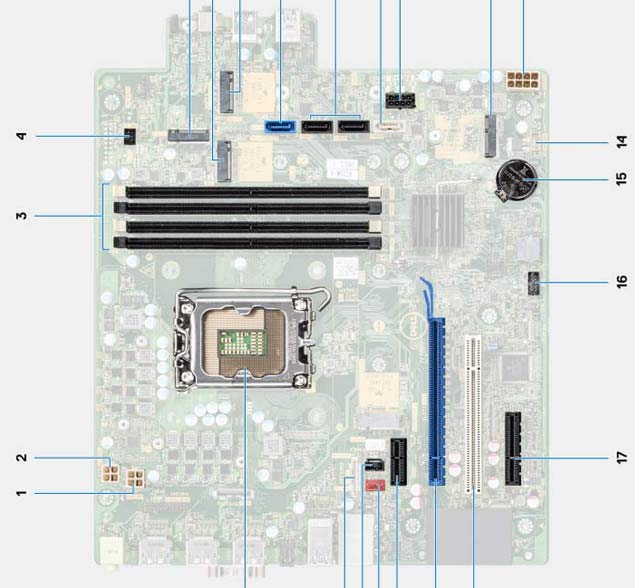


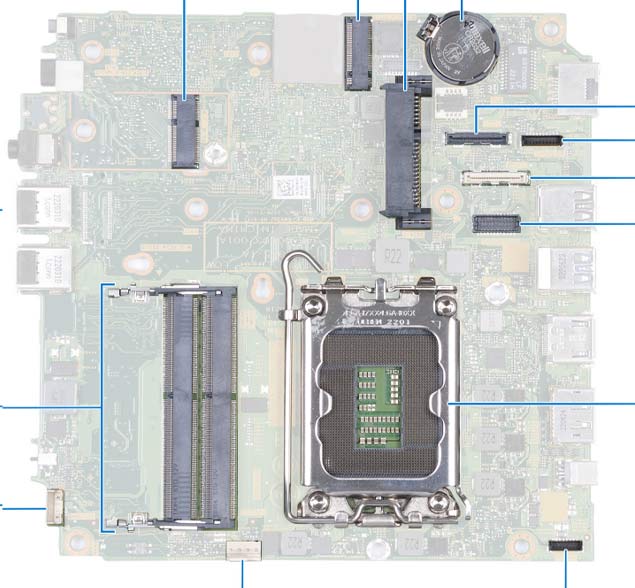

0 Comments