How to Power Limit your GPU with MSI Afterburner (AMD and NVIDIA)
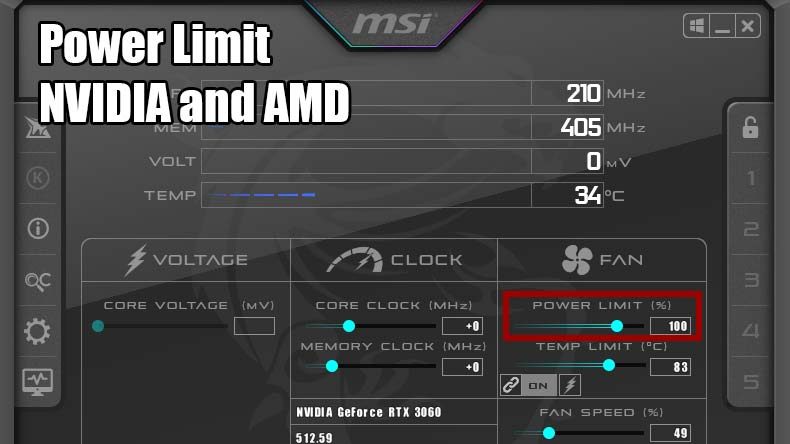
In this guide, we will show you how to power limit your GPU. Using this method, your graphics card will run cooler, quieter, and more energy efficient. The method is particularly useful for owners of the latest generation NVIDIA GPUs, such as the RTX 4090 and RTX 4080.
These graphics cards are far from efficient at their default settings and may consume more than 450 watts when fully loaded.
In any case, it is a good practice to power-limit power hungry GPUs.
MSI Afterburner power limiting is a form of GPU underclocking that simply allows the card to drop frequencies/voltages, thus dropping power consumption and losing a bit of performance (around 5-10% for RTX 4090).
To accomplish this, we will be using a piece of software called MSI Afterburner. You can set it up in a matter of seconds, and it works with Windows.
What is MSI Afterburner
MSI Afterburner is a tool for monitoring and overclocking graphics cards. The software supports all major models from AMD and NVIDIA.
On the main screen there is a slider called Power Limit (%), which determines the maximum power consumption of the GPU. By default the slider is set at 100%, but you can move it left or right to decrease or increase the power consumption. To perform overclocking you can move the slider to the right and increase the power limit. Respectively you can move it left to reduce the consumption.
How to power limit NVIDIA and AMD GPUs with MSI Afterburner
To apply power limit to your NVIDIA or AMD graphics card do the following:
- Download and install MSI Afterburner
- Run MSI Afterburner
- On the main screen find the Power Limit (%) section
- Move the slider to left to reduce the power limit to 70%
- Use the apply button (the checkmark) to use the new settings
You can experiment with different power limit values and games. It is all personal preference. Check how much performance you lose and fine tune the settings.
Lets see some numbers and how much you are going to save in terms of power.
NVIDIA MSI Afterburner Power Limit performance test
The system we use is AMD Ryzen 5700X with 32 GB of DDR4-3200 memory and RTX 4090 Founders Edition graphics card. The test took 30 minutes at 4K resolution and three levels of power limit applied – 100%, 80% , and 60%. The game we test is Total Warhammer 3.
| Power limit 100% | Power limit 80% | Power limit 60% | |
| Average FPS | 122.5 | 120.2 | 113.2 |
| Clock rate | 2680 MHz | 2500 MHz | 2280 MHz |
| Temperature | 75 °C | 72 °C | 64 °C |
| Fan speed | 1700 RPM | 1480 RPM | 1100 RPM |
| Power | 460 watts | 360 watts | 270 watts |
Yes, we see less FPS, but much better performance with all the other parameters.
The system is cooler, the GPU is quieter and power consumption is drastically reduced.
AMD MSI Afterburner Power Limit performance test
For our AMD test we use an AMD Ryzen 5700X CPU with 32 GB of DDR4 memory and RX 6900 XT graphics card. The test took 30 minutes at 2K resolution and three levels of power limit applied – 100%, 80% , and 60%. The game we test is Total Warhammer 3.
| Power limit 100% | Power limit 80% | Power limit 60% | |
| Average FPS | 71 | 66 | 60 |
| Clock rate | 2300 MHz | 2190 MHz | 1910 MHz |
| Temperature | 78 °C | 75 °C | 70 °C |
| Fan speed | 1650 RPM | 1150 RPM | 780 RPM |
| Power | 300 watts | 258 watts | 200 watts |
The second test system confirms the result of the first one – less power consumption, quieter and cooler GPU.
Is it dangerous to use MSI Afterburner power limit setting?
No, using MSI Afterburner power limit is not dangerous. In general, your GPU will reduce its clock/voltage when it reaches the target limit. Whenever you make a change, you can undo it with a click of the button.
Conclusion
Our suggestion is to experiment with the slider. See what combination of power limit, power consumptions, and loss of performance you can tolerate.
We think that a value between 60% and 75% will give you the best outcome in terms of power consumption to performance loss.
Allan Witt
Allan Witt is Co-founder and editor in chief of Hardware-corner.net. Computers and the web have fascinated me since I was a child. In 2011 started training as an IT specialist in a medium-sized company and started a blog at the same time. I really enjoy blogging about tech. After successfully completing my training, I worked as a system administrator in the same company for two years. As a part-time job I started tinkering with pre-build PCs and building custom gaming rigs at local hardware shop. The desire to build PCs full-time grew stronger, and now this is my full time job.Related
Desktops
Dell refurbished desktop computers
If you are looking to buy a certified refurbished Dell desktop computer, this article will help you.
Guides
Dell Outlet and Dell Refurbished Guide
For cheap refurbished desktops, laptops, and workstations made by Dell, you have the option…
Guides
Dell OptiPlex 3020 vs 7020 vs 9020
Differences between the Dell OptiPlex 3020, 7020 and 9020 desktops.

