Is Dell XPS 8940 Good For Gaming?

Disclaimer
We are supported by our readers. When you use links on our site to buy products, we may earn an affiliate commission. As an Amazon associate we earn from qualifying purchases.
We are supported by our readers. When you purchase through links on our site, we may earn commission.
Yes Dell XPS 8940 works great as a mid tier gaming PC. When paired with dual channel DDR4 memory, a proper CPU cooler, and RTX 3060 or RTX 3070 video card, this system will provide a good gaming experience. With this setup you’ll have no problem playing demanding AAA games with high FPS and maxed out settings.
Does Dell XPS 8940 have a good CPU for gaming?
Usually XPS 8940 comes with 10th or 11th gen Intel Core i5 or Core i7 processors. Any of these models are perfectly fine for gaming. While processors like i7-10700K and i9-10900K are great for maxing out the gaming performance, variants like Core i5-10400 or 11400 will give you good performance for less money.
Does Dell XPS 8940 have a good GPU for gaming?
XPS 8940 paired with an RTX 3060 Ti GPU is going to deliver an excellent gaming performance. This system will handle games at 1440p resolution easelly, and can deliver a 4K 60 FPS gaming experience with a lot of titles.
XPS 8940 comes assembled with a wide range of video cards, from GTX 1650 Super to RTX 3070. Buying a pre-built PC like this one is the easiest way to get your hands on a decently priced RTX video GPU.
Does XPS 8940 have enough memory for gaming?
Most Dell XPS 8940 models come with 16 GB of DDR4 memory, which is enough for most games. The memory speed will be either 2933 MHz for the i7 and i9 CPU or 2666 MHz for the i3 and i5 CPU.
When you buy or customize your XPS 8940 pay extra attention to the memory configuration. Configure your system with two separate sticks of RAM. Using a single stick of memory will deliver subpar gaming performance.
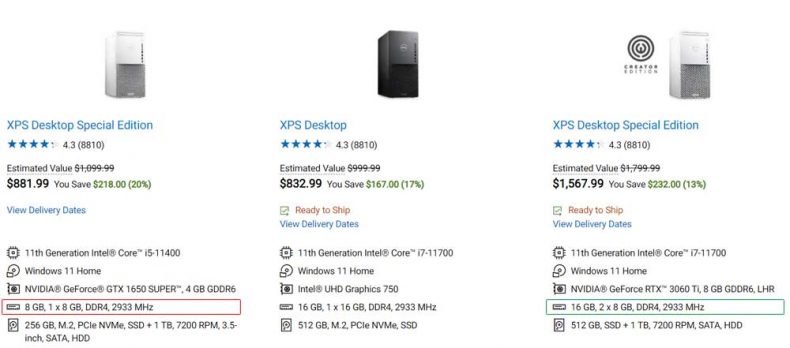
The XPS 8940 model on the right is configured with 2 x 8 GB memory sticks and the one on the left with only one.
Dell XPS 8940 has four RAM slots and supports dual channel memory configuration. This is sufficient for almost any use case and especially in situations where the workload calls for more RAM.
Does XPS 8940 have fast storage for gaming?
Dell XPS 8940 has one M.2 socket that supports both PCIe NVMe (PCIe 3.0 x4) and SATA M.2 drives with speed of up to 3 GB/s. The amount of speed provided by the NVMe 3.0 x4 is enough for any gaming related task.
Does XPS 8940 have adequate cooling for gaming?
The XPS 8940 stock cooler shipped with a non-K processor is very bad. It may throttle your system even with a less powerful processor like i5-10400. Our suggestion is to immediately upgrade the stock cooling with something better. You’ll see significant improvements in thermals and clock speed.
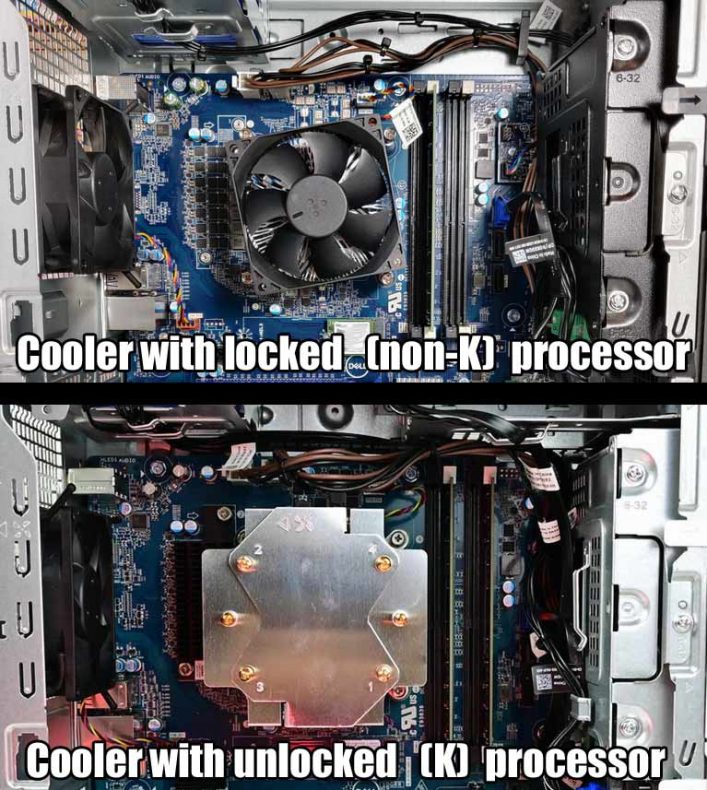
The difference between coolers when XPS 8940 is configured with locked and unlocked processor. The top model is using i5 10400 and the bottom i7 10700K.
The easiest path is to use Dell’s own cooler shipped with the K series CPUs. You can find these on eBay or source one directly from Dell, just calling them. The second option is to use an aftermarket cooler like Vetro V5 or Noctua NH-D9L. These two models require some extra work to install which by itself is not a difficult process.
There are posts on Reddit and Dell forum that will help you with the task. Some of them are Dell G5 related, but since G5 and XPS 8940 are quite similar, these ideas will also apply for the XPS. Check them out for more info:
- Dell XPS 8490 the easiest cooling upgrade
- XPS 8940, Better 3rd party cooler
- G5 Desktop Thermal Upgrade and HDD relocation
- Dell G5 Gaming I7 10700 / RTX3070 thermal upgrade
Does XPS 8940 have a good power supply for gaming?
Despite the fact that XPS 8940 has a 80+ Platinum rated PSU, this is where the system lacks the most. The stock PSU is a 500W non standard model with a proprietary motherboard connector. It is almost impossible to swap for an aftermarket solution.
In addition, XPS 8940 models shipped with GTX 1600 family graphics cards use 360W power supply. This is not enough for if you want to upgrade to RTX 3000 GPU at some later stage.
The lack of PSU upgradability leads us directly into our next segment.
Can you upgrade Dell XPS 8940?
XPS 8940 is lacking upgradability especially if you want to swap your current GPU for a high-end model like RTX 3080 Ti or RTX 3090. This is because 8940 has a 500 Watt proprietary power supply that’s not easy to change. However, changing the CPU, adding more RAM, and storage is not a problem.
Dell XPS 8940 supports up to 128 GB of DDR4-2666/2933 RAM and 10th and 11th gen Intel Core i3, i5, i7, and i9 processors.
Does Dell XPS 8940 has enough USB ports for gaming peripherals?
The Dell XPS 8940 comes with 10 USB ports in total, enough for any gaming use case, like additional controllers or external storage. It is nice to see that the model has a USB 3.1 port. This interface is using a 10Gb/s connection and it’s very useful when you transfer big files to external drives.
Allan Witt
Allan Witt is Co-founder and editor in chief of Hardware-corner.net. Computers and the web have fascinated me since I was a child. In 2011 started training as an IT specialist in a medium-sized company and started a blog at the same time. I really enjoy blogging about tech. After successfully completing my training, I worked as a system administrator in the same company for two years. As a part-time job I started tinkering with pre-build PCs and building custom gaming rigs at local hardware shop. The desire to build PCs full-time grew stronger, and now this is my full time job.Related
Desktops
Dell refurbished desktop computers
If you are looking to buy a certified refurbished Dell desktop computer, this article will help you.
Guides
Dell Outlet and Dell Refurbished Guide
For cheap refurbished desktops, laptops, and workstations made by Dell, you have the option…
Guides
Dell OptiPlex 3020 vs 7020 vs 9020
Differences between the Dell OptiPlex 3020, 7020 and 9020 desktops.
