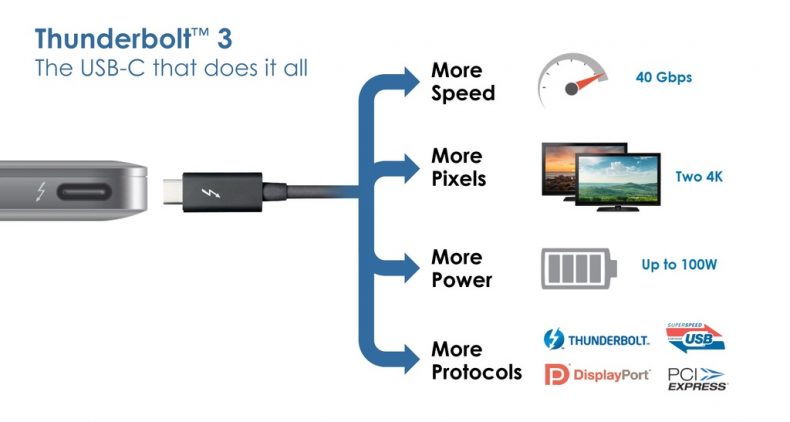Best Universal Refurbished Docking Stations
You are probably here because you need an affordable docking station or a port replicator for your computer. Modern laptops are slim and portable but they tend to have too few ports. If you want to connect more than one display and other peripherals you will need to have a dock. We’ve picked few refurbished docking stations that we like and recommend.
We are supported by our readers. When you purchase through links on our site, we may earn commission.
Lenovo ThinkPad
USB 3.0 Pro/Ultra Dock
Lenovo ThinkPad
Thunderbolt 3 Dock ☆
Dell
TB16 Thunderbolt Dock
Dell
WD19SC Docking Station
Dell
WD15 Docking Station
HP
USB-C Mini Dock
*Using the Thunderbolt 3 to a dual DisplayPort adapter. **130 W power capability to Dell systems with 180 W AC-adapter. ***Supports pass-through charging. AC Adapter is not included.
Disclaimer
We are supported by our readers. When you use links on our site to buy products, we may earn an affiliate commission. As an Amazon associate we earn from qualifying purchases.
What is the difference between a docking station and a port replicator?
These days both terms are used interchangeably, but few years ago they used to mean different things.
Docking station is a proprietary device which works with specific laptop models only. Additionally the laptop is clipped into the docking station – hence the name “docking”. Port replicator is a device which usually works with every laptop and is connected by means of a single cable. The cable is most often of the type USB-A or USB-C.
However, times are changing. Laptop producers are moving away from docking stations. They prefer not to invest money into proprietary solutions and complicated designs, instead they are using port replicators. Unfortunately some producers continue to call them docking station although strictly speaking they are port replicators. That’s why today, the term docking station is used interchangeably with the term port replicator.
Should I buy a docking station or a port replicator?
Definitely a port replicator. Docking stations are old fashioned and don’t offer any significant advantages over the port replicators. However, they have one significant drawback – they will not work with different laptop models. If you happen to change your laptop you will most probably have to throw away your old docking station.
Choosing the Docking Interface
There are two parameters that you should consider when buying a port replicator: The laptop port to which it’s going to be connected and the communication standard that it’s going to use.
Port Types
Port replicators are most often connected to your laptop through the USB-A or USB-C ports.
USB-A – when the dock is connected to your laptop through the USB-A port, it is using either the USB 3.0 or the USB 3.1 Standard.
USB-C – when the dock is connected through the USB-C port, it is using the USB 3.0, USB 3.1 or the Thunderbolt 3 Standard.
Communication Standards
Thunderbolt 3
Docks that are using the Thunderbolt 3 are generally the best. This is because the standard has the highest throughput (40Gb/s) thus allowing you to transfer the highest amount of data through the port replicator. This data can be video, audio, internet packets and others. Before buying a Thunderbolt 3 dock, make sure that your laptop has a USB-C port, and that this port supports the standard. Look for the flashlight sign next to the port. If there, your laptop most probably supports it.
USB 3.1
Docks that are using USB 3.1 are second to best with speeds of 10Gb/s. If your computer has a USB-C port, it most probably supports the USB 3.1 standard.
USB 3.0
Docks that are using USB 3.0 have the lowest throughput of the bunch – 5Gb/s. This is not to say they are bad. Depending on your use-case they are also useful devices. Additionally some laptops have only USB 3.0 ports, and in this case you will need to work with whatever you have. However, before buying a USB 3.0 dock, make sure that your laptop supports it. If your USB-A port is colored in blue, it probably does.
Note: At some point the standardization body for the USB changed the naming conventions. USB3.0 became USB3.1 Gen1 and USB3.1 (which uses USB Type-C connector) became the USB3.1 Gen2. We however will continue to use the old naming conventions.
Second Note: Then it happened again! It was decided to change the naming conventions for the USB standard. USB3.1 Gen1 became USB3.2 Gen1 and USB3.1 Gen2 became USB3.2 Gen2. So, basically there are three naming conventions out there for the same thing. Job well done!
If you want to know more, you are welcome to read our guide to computer ports.
Refurbished docking station
You can buy a consumer-oriented device which will probably work, for some time at least. But you should know that those devices are not built to high quality standards and they are using sub-par quality components (e.g. power supplies and interface cables). Many of those consumer-oriented devices are not coping well under heavy load and tend to overheat. We don’t want to say that all retail devices are bad but they are definitely inferior to the business-class docking stations. However, business-class docks have one big drawback – their price. You can circumnavigate this issue by purchasing a refurbished docking station. By doing so, you will be able to enjoy a top-notch dock for a reasonable price. We apply the same strategy when buying laptop or desktop computers.
Refurbished Lenovo ThinkPad USB 3.0 Pro/Ultra Dock
Where to buy?
| Seller | More info |
|---|---|
| Amazon (Pro model) | Availability and price |
| Amazon (Ultra model) | Availability and price |
| Newegg | Availability and price |
You can buy this dock in two versions – Ultra and Pro. The main difference between the ThinkPad USB 3.0 Ultra Dock and the ThinkPad USB 3.0 Pro Dock is the type of video ports they come with. The Pro has 1xDisplayPort and 1xHDMI, and the Ultra comes with 1xDisplayPort and 1xDVI (VGA). If you don’t need an HDMI port, you can go for a refurbished Pro version of the dock and save around $40.
The ThinkPad USB 3.0 Pro/Ultra Dock is a great choice, especially if you have an older computer which does not have a USB-C port. This dock will connect to your machine through the USB-A port. However, make sure that your USB-A port supports the USB 3.0 standard.
The best thing about the dock are the 6 x USB-A ports (the Pro version has 5). As we all know, USB ports are never enough! You can also connect up to two external displays which will work at the same time. The device will not power your laptop, but this is true for every port replicator using the USB 3.0 interface.
I am using the Ultra version of this dock for a year now without any significant complains. It is connected to my HP 830 G5 laptop which is running Windows 10 Pro. I didn’t have to install any software and it just starts working when plugged in.
Find full specifications for the two versions of the docking station: Pro and Ultra.
Refurbished Dell TB16 Thunderbolt Dock
Where to buy?
| Seller | More info |
|---|---|
| Amazon | Availability and price |
| Newegg | Availability and price |
| Walmart | Availability and price |
The Dell TB16 is a really nice dock. It has been on the market for quite a while so it shouldn’t be a problem to find a refurbished one. This port replicator gives you almost everything you will ever need except maybe an SD card reader. It uses Thunderbolt 3 and will power your laptop with 130 Watts in case you are using a supported Dell computer. For all other laptops it will supply up to 90 Watts. You can plug up to 3 external displays and the dock has five USB-A ports. It has an additional Thunderbolt 3 port which can be used to daisy-chain more Thunderbolt 3 devices if needed.
Watch out not to buy the previous version of the dock – the TB15. The Dell TB15 has overheating issues and has been pulled out of the market.
Refurbished Dell WD19TB/WD19SC Dock
Where to buy?
| Seller | More info |
|---|---|
| Amazon | Availability and price |
| Newegg | Availability and price |
| Walmart | Availability and price |
The Dell WD19 is a newer model docking station than the TB16. It comes in two versions: the Thunderbolt 3 version (WD19TB) and the USB 3.1 (WD19SC). Both use the USB-C port. The two versions are almost identical except for two features. For the Thunderbolt version you can connect up to four external displays and you can daisy chain more devices using the additional Thunderbolt port. Both versions of the dock come with a power supply and will power your laptop with up to 90 Watts, and up to 130 Watts for certain Dell models.
Refurbished Dell WD15 Dock
Where to buy?
| Seller | More info |
|---|---|
| Amazon | Availability and price |
| Newegg | Availability and price |
| Walmart | Availability and price |
The Dell WD15 dock connects to your laptop through the USB-C port. Before buying it though, make sure that your USB-C port supports the Thunderbolt 3 or DisplayPort over USB-C. If in doubt read the user manual for your laptop.
One thing we don’t like is that it uses the miniDisplayPort instead of the larger size DisplayPort. The miniDP is version 1.2 and the HDMI is 1.4a. The docking station has the legacy VGA port in case you intend to connect an older display or projector. We are happy to see five USB-A ports and Line-out for external speakers. The WD15 docking station will provide up to 90 Watts of power to non-Dell computers which support the USB-C Power Delivery protocol.
Note, that in case you want to use 3 external monitors, the laptop display must be disabled. Also, is good to have in mind that the maximum resolution when using 2 external displays is only 1920x1080@60Hz. Before buying the docking station, best is to have a look at the detailed specification.
Refurbished Lenovo ThinkPad Thunderbolt 3 Dock
Where to buy?
| Seller | More info |
|---|---|
| Amazon | Availability and price |
| Newegg | Availability and price |
| Walmart | Availability and price |
The Lenovo ThinkPad Thunderbolt 3 dock is a nice looking product with decent amount of features. It has four video ports to which you can plug up to 3 external displays at the same time. With five USB-A ports and the extra USB-C (supporting Thunderbolt 3), you will be able to plug quite the amount of peripherals. The dock comes with a 135 Watts power supply and will power your laptop with up to 60 Watts. It’s nice to see two audio outputs – headset and line-out. This is an expensive device and we don’t recommend buying it new. However, you can get a refurbished or a renewed one for a reasonable price.
Note: There is a new version of this dock (called Gen2), however improvements are minor.
Refurbished HP USB-C Mini Dock
Where to buy?
| Seller | More info |
|---|---|
| Amazon | Availability and price |
There is nothing fancy about the HP USB-C Mini Dock. We wouldn’t call it even a dock but more of a dongle. It doesn’t come with a power supply and uses pass-through charging for powering your laptop (up to 90 Watts). If you want to use this feature you will need to plug your USB-C charger into the dock and the dock will transfer power to your laptop. You can only plug a single display at the same time and the dock offers two USB-A ports, of which only one is USB 3.0. A very basic device, no doubts, but if you are able to get it refurbished for around $50, this would be acceptable. We couldn’t find many offers for refurbished and renewed ones but they are being sold and if you spend some time hunting you should be able to get one.