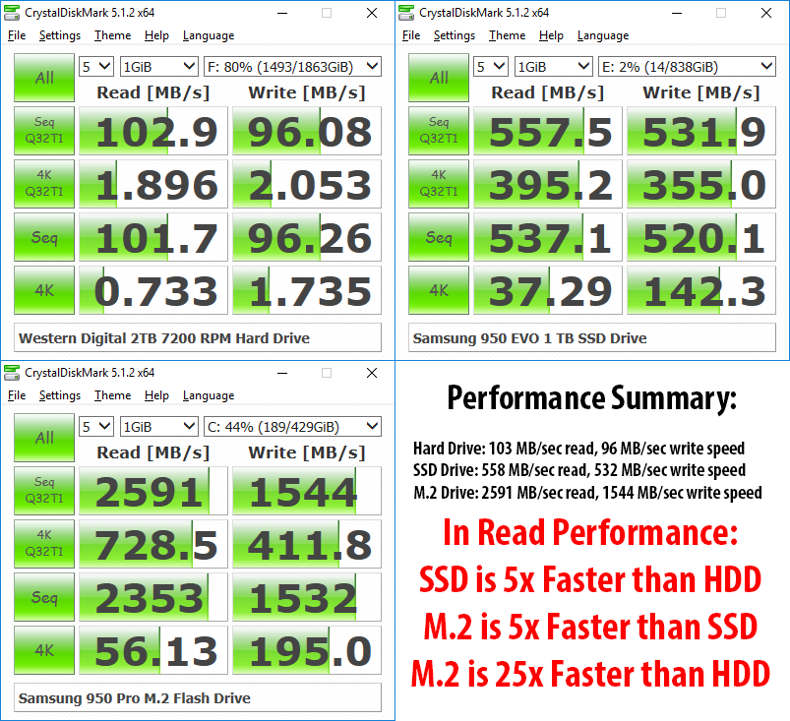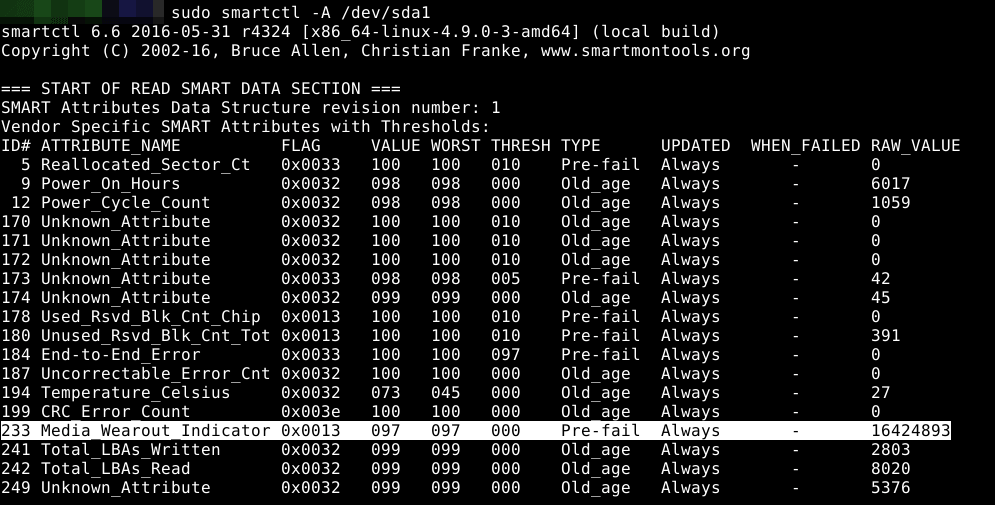Can I use SSD with refurbished laptop?
Yes you can and should use SSD with your refurbished laptop. The solid state drive makes your system responsive and it’s around 5 times faster than the mechanical HDD.
Check out this speed comparison. The SSD is 5 times faster than the HDD. Some refurb models have M.2 MVMe drives, where you get the full benefit of the solid state drive technology.
The other option is to go dual drive (if the laptop has this option) – smaller SSD for the OS and HDD for more storage.
Because the computers we talking about are refurbished, people tend to worry about the SSD’s health status. Long working hours, and lots of reads and writes, are some of the parameters worth checking. The chances to land on a drive which is at its end of life are pretty slim.
The next screen is from a ThinkPad T450 with 120 GB SSD. We bought this laptop 2017 and the model came out in 2015. As you can see the drive is still in good health with score of 97 from Media_Wearout_Indicator.
128 GB is usually enough. However, these days the SSD are becoming really cheap, and if you have the budget, check out the 512GB SSD models. We also recommend to keep your photos and videos on external drive, possibly even on Cloud (check DropBox and others). Keeping data in the Cloud might be cheaper than keeping it at home!
Be sure to read our guide about the best refurbished laptops for more info and exact model solutions.